Contents
- Pricing & Availability
- What comes in the box?
- Design & Construction
- Size & Measurements
- User Interface
- Emitter & Beam
- Mode Chart
- Runtime
- Driver & Regulation
- Switch
- Carry & Ergonomics
- Batteries & Charging
- Competition
- Conclusion
Pricing & Availability
Cyansky sent me this light in exchange for an honest review. Here are the official product page and Amazon page where you can see current pricing.
What comes in the box?
The box is pretty standard. It’s cardstock with a thin clear plastic insert to hold the light in place. The following items are included in the box:
- The light itself
- Battery (inside the light)
- Basic belt holster
- USB A-to-C charging cable
- Basic wrist lanyard
- Spare o-rings
- User manual
- Warranty card
Design & Construction
The light’s design is pretty nice. There are some tasteful anti-roll scallops on the head. It looks “tactical” without being overly aggressive.
Build quality is great. It feels dense and well put together. The anodizing is smooth and nicely applied. There are no sharp edges. The threads are trapezoid cut, anodized, and fairly smooth. They could use more lubrication though.
Size & Measurements
Convoy M1 | Convoy S12 | Cyansky K3 V2 | Emisar D4K | Emisar DW4

| Measurement | Measured (mm) |
|---|---|
| Bezel Diameter | 40.0 |
| Maximum Head Diameter | 40.0 |
| Length | 153.9 |
| Side Switch Diameter | 10.0 |
| Side Switch Proudness | 1.9 |
| Tail Switch Diameter | ~13 |
| Tail Switch Proudness | 0 |
| Lens Diameter | Unable to measure |
| Lens Thickness | Unable to measure |
| Reflector Hole Diameter | 7.9 |
| Reflector Diameter | Unable to measure |
| Reflector Height | ~23 |
| MCPCB Size | ~24 (proprietary) |
| Body Tube Diameter (internal) | 22.2 |
| Body Tube Diameter (maximum) | 25.6 |
| Body Tube Diameter (mode) | 25.6 |
| Body Tube Length | Unable to measure |
| Ride Height (sticking out of pocket) | 34.8 |
| Pocket Clip Space (for pants material) | 5.5 |
| Pocket Clip Space (at mouth) | 3.2 |
| Pocket Clip Width | 8.0 |
| Pocket Clip Thickness | 0.8 |
| Pocket Clip Slot Width | 8.1 |
| Pocket Clip Slot Diameter | 23.4 |
| Tailcap Diameter | 27.0 |
| Tailcap Length | 30.4 |
| Driver Diameter | Unable to measure |
| Included Battery Length | 76.3 |
| Included Battery Diameter | 21.6 |
Weight without battery: 133g
Weight with included battery: 206g
User Interface
This is a very simple dual-switch UI. The tail switch turns the light on/off and the side switch changes modes. The only shortcuts are to Moonlight (hold the side switch and press the tail switch) and Strobe (hold the side switch while the light is on). It’s easy for someone to pick up and use without any instruction and it should also be good for signalling/blinking without changing modes.
Unfortunately there’s a noticeable delay between press the tail switch and the light turning on. It’s not a huge delay, only a fraction of a second, but it’s long enough that I can press the tailswitch and release it before the light turns on. I notice it and it bothers me but it’s not really an issue if you’re just using the light for utility. If you’re using it for signaling or any tactical/duty use then this is a significant problem.
Update: SammysHP tested and found the delay is 185 milliseconds.
Emitter & Beam

Cyansky chose to put a Luminus SFT40 LED into K3 V2. It’s arguably the best LED choice for a single-cell thrower right now so I’m quite pleased with it. It’s cool white and ~70CRI with some greenish tint on all modes except Turbo. In the image above you can also see the three glass breakers embedded into the bezel.

The bezel screws off pretty easily but inside I noticed a couple of quirks. The reflector threads into the bezel, for one. There’s also an extra electronic component and two extra wires on the MCPCB. I suspect it’s a thermistor or something to measure the temperature of the MCPCB. Ostensibly that should help the light manage heat, but the thermal regulation only works for the first few minutes of use.

The beam is narrow as you’d expect. The hotspot is delightfully crisp past a few feet. The spill has some “cutouts” from the uneven bezel shape. It’s a great beam for this style of light and I found it enjoyable to use outdoors.
In the beamshots below, the basketball goal to the right of the hotspot is 39M away and the pole in the power pole in the center is 185M away.
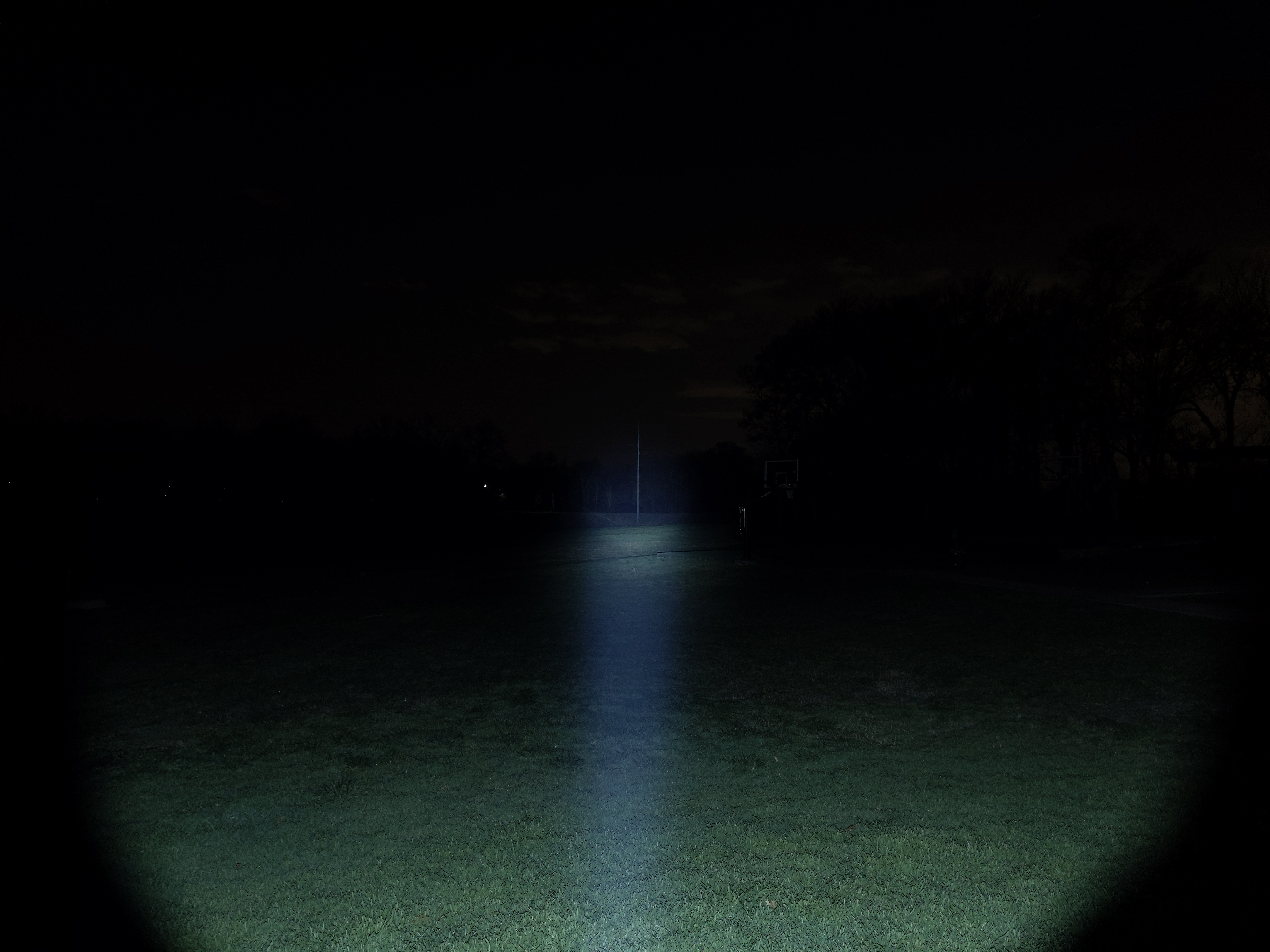
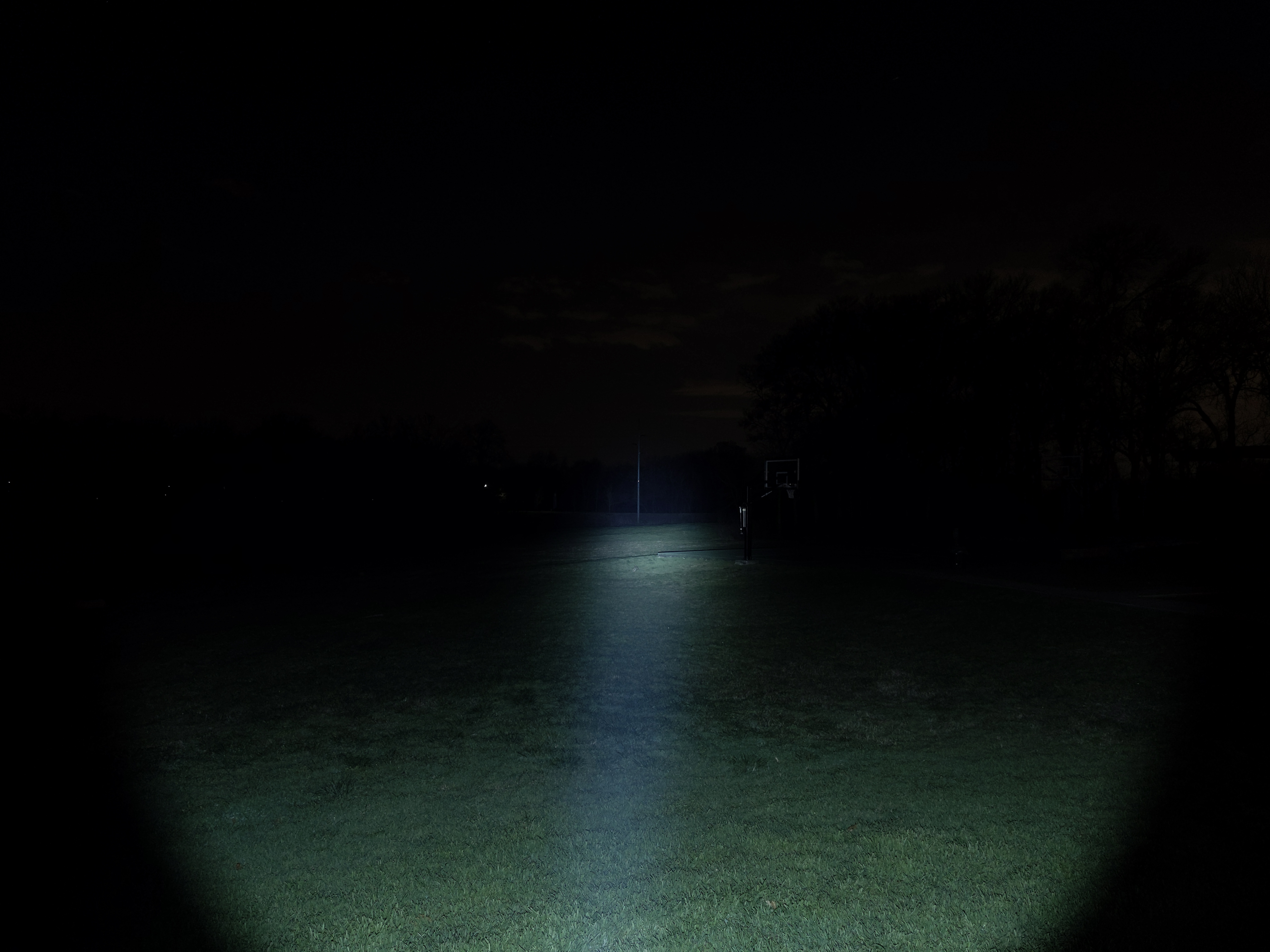
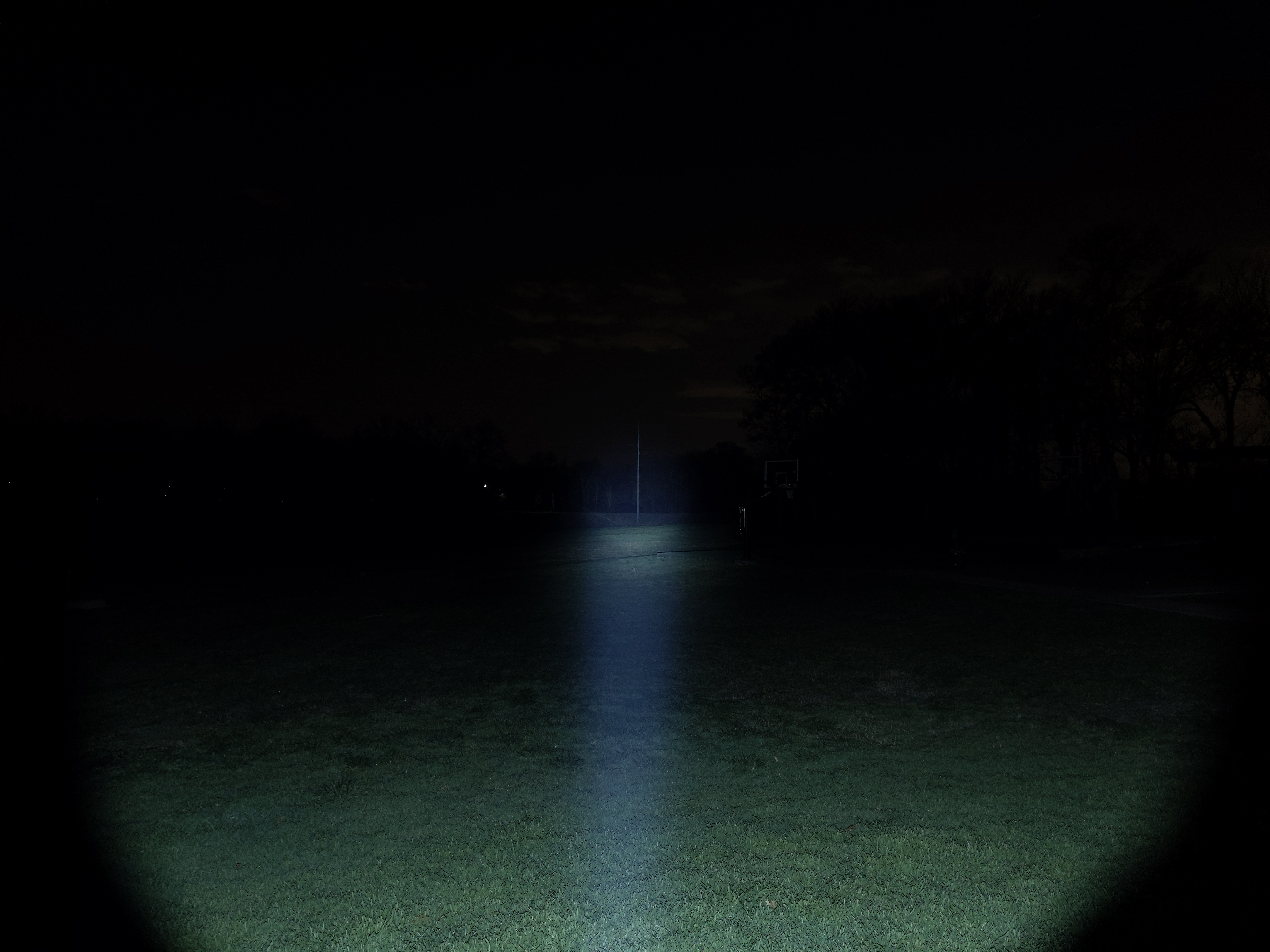

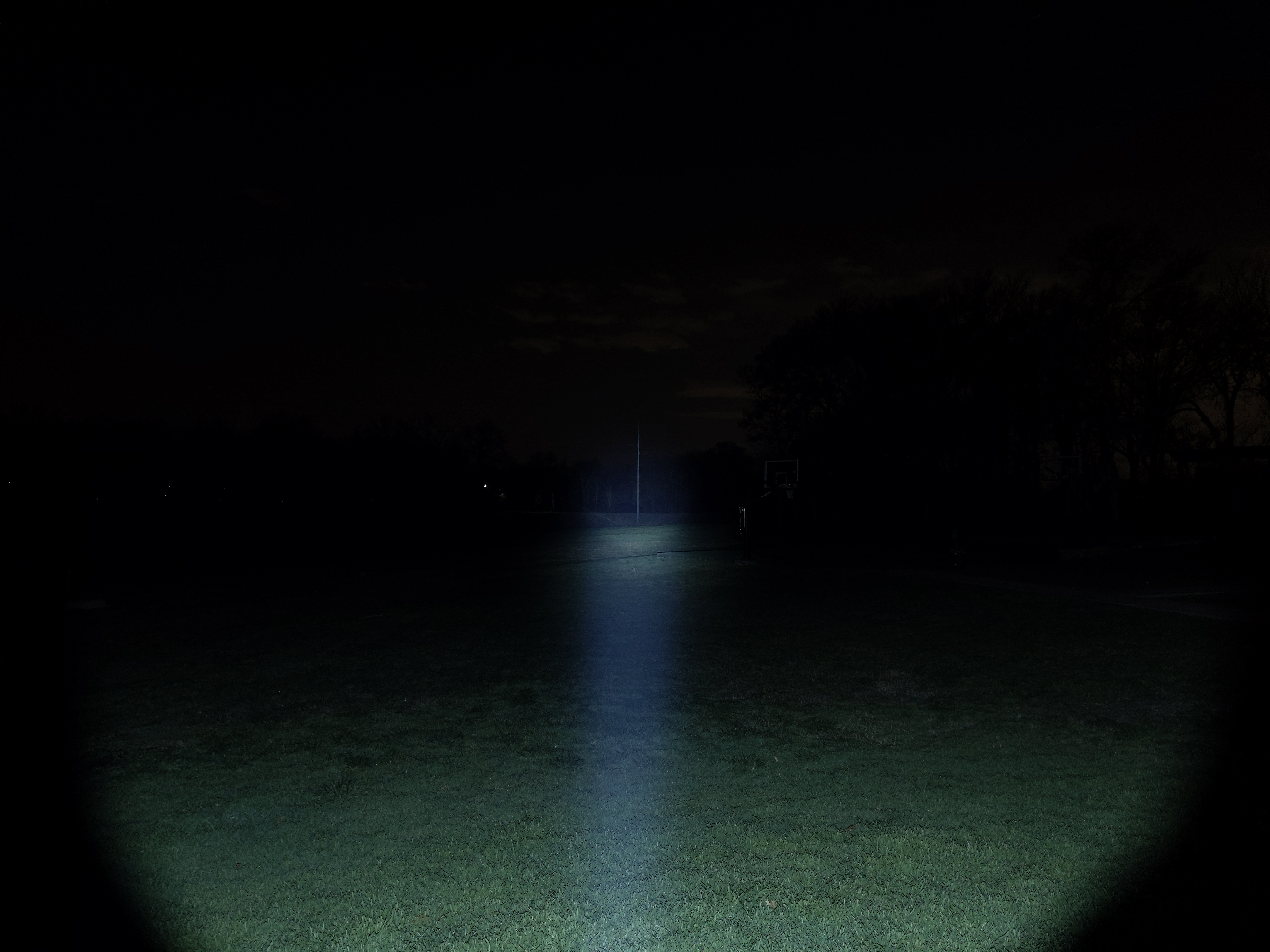

Mode Chart
Disclaimer: All of my measurements are taken at turn-on. Lumen measurements were taken on a Texas Ace 3.5″ Lumen Tube. A candela measurement was taken at 10 meters with an Opple Light Master III on the highest brightness, and other candela figures were calculated relative to that. CRI, CCT, & DUV data was taken for each mode from a few feet away at the center of the hotspot with the Opple Light Master and Waveform DUV Calculator. Runtime tests were performed with the Ceilingbounce app on my smartphone. All of these tests were performed with a fully charged included battery unless otherwise specified. I cannot measure moonlight directly, so moonlight readings are calculated based on the brightness relative to the next-lowest mode. None of this is professional equipment, so take all of these measurements with a grain of salt.
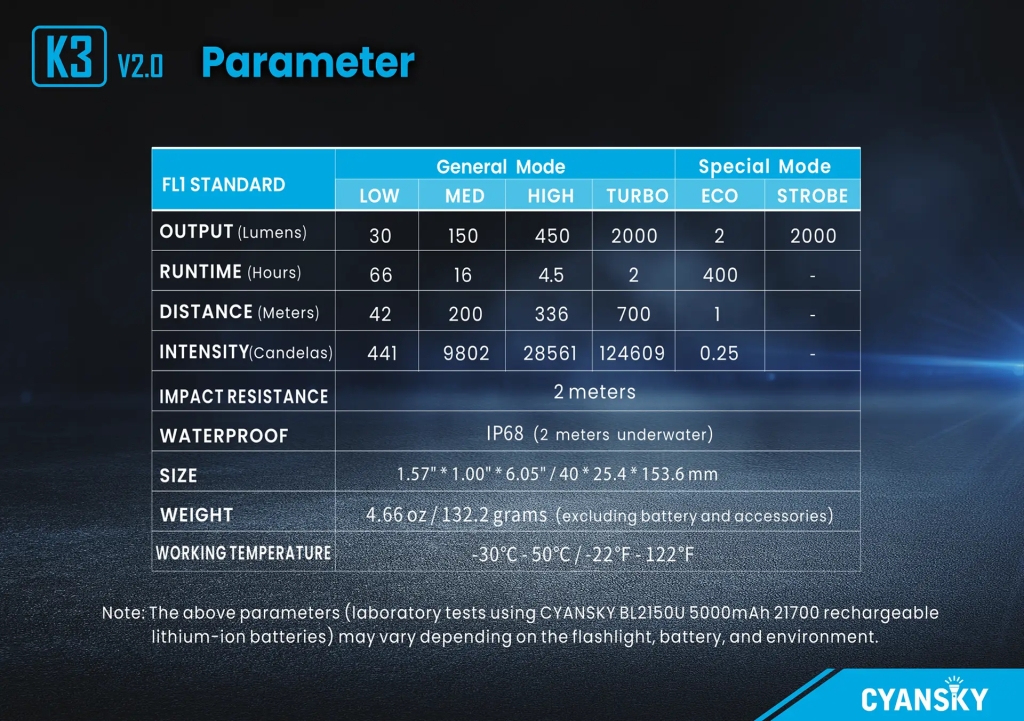
Above are the official specs, followed by my own measurements below.
| Level | Lumens | Candela | Throw (Meters) |
| Turbo | 1800 | 130000 | 721 |
| High | 400 | 28889 | 340 |
| Medium | 145 | 10472 | 205 |
| Low | 27 | 1950 | 88 |
| Moonlight | 2 | N/A | N/A |
Mode Spacing: is usable but not great. High mode feels a little too close to medium and a little too far from Turbo. I would have preferred High mode to be 650 lumens, which is the highest stable output from my testing.
CRI, CCT, & DUV: I didn’t measure color rendering, color temperature, or tint on this light because I couldn’t get an accurate reading since the hotspot is so intense. Those things don’t matter much on a thrower like this anyway. SFT40 is advertised as cool white and ~70CRI and I think that’s correct. There’s noticeable green tint on all modes except Turbo, which is a more neutral tint.
Runtime
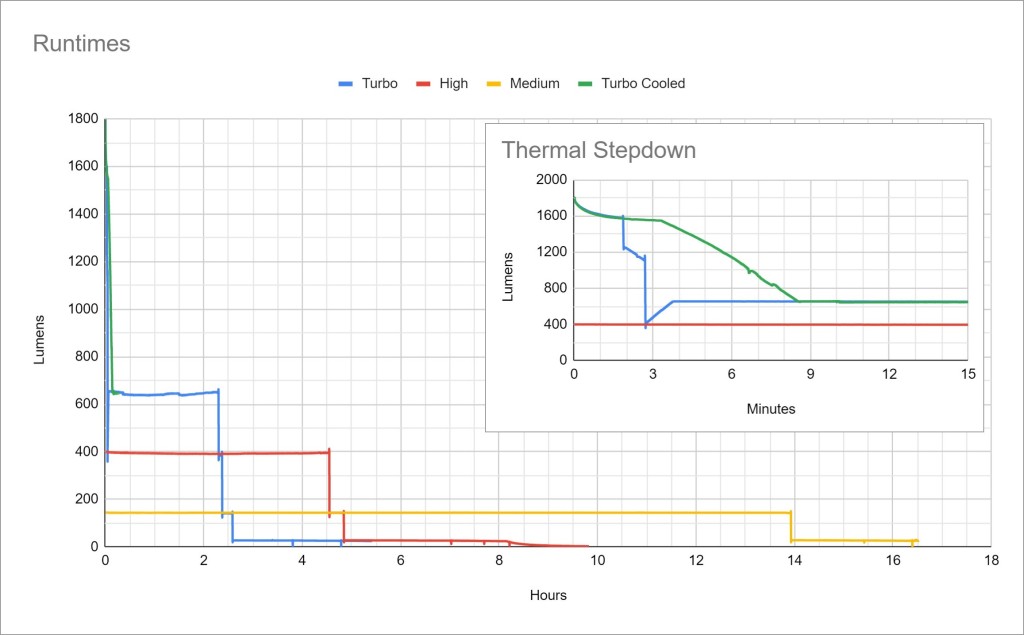
Performance: is pretty good. Turbo time, sustained output, and total runtime are all respectable but not particularly noteworthy.
Thermal regulation: There appears to be thermal regulation for only the first ~5-10 minutes of runtime. After that it settles at a stable 650 lumens regardless of ambient temperature and cooling. That makes it predictable but it also means it’s possible for it to overheat in adverse conditions or to leave some performance on the table in ideal conditions.
LVP: I aborted each runtime test before the light shut off so I never observed any low voltage protection. The cell was in the 2.5V range after a couple of the runtime tests so I’m inclined to think there may be no LVP on this light at all. With that said it does step down early and run for a very long time at Moonlight level so you’re unlikely to over-discharge it unless you turn it on and accidentally leave it for several hours.
Driver & Regulation
I was unable to get a good photo of the driver because the body tube appears to be glued to the head. It’s using a Buck driver which is good for efficiency and allows for a wide range of batteries to be used.

Regulation is average. Turbo is heavily affected by battery voltage but the rest of the modes are largely consistent. Using two smaller cells in series instead of one 21700 did not improve the regulation. At this light’s price point I expected better regulation performance.
Note: All regulation measurements are taken at turn-on so they do not reflect any thermal or low voltage stepdowns that may occur. A value of 0 indicates low voltage shutoff immediately upon activation.
PWM: No PWM is visible to my eyes or camera, nor audible to my ears.
Parasitic Drain: There is no parasitic drain because this light uses a mechanical switch.
Switch
K3 V2 uses two switches. The tail switch is a mechanical forward clicky, which means it turns power to the light on/off and it can be half-pressed for momentary activation. The boot is soft so there’s great tactile feedback from the switch underneath. It’s really pleasant to use.
The side switch is electronic and backlit. It’s used for mode changes but can’t turn the light on or off. It’s fairly large and proud so it’s easy enough to find by feel.
The backlight indicates battery status and glows for a brief period after the light is turned on. Solid green indicates a high charge level. Blinking green means a medium-high charge level. Solid red means a medium-low charge level. Blinking red means a low charge level.
Carry & Ergonomics
Reverse or forward grips both work fine and are comfortable on K3 V2. Unfortunately the switches are far enough apart that you can’t fully control the light without shifting your grip a bit to reach the different switches.
This is a big light to pocket carry. It’s pocket-able but not pocket-size. Fortunately Cyansky includes a basic nylon belt holster with a fixed belt loop and velcro closure. They also include a wrist lanyard if that’s more your speed. The included pocket clip is fairly strong but it will sometimes rotate around the body of the light. I wouldn’t trust it to clip the light to a belt or webbing or anything, just the inside of a pocket.
Tailstand: works on a perfectly level and stable surface. The light’s tall and head-heavy so it’s doable but it likes to tip over if you’re not careful.
Batteries & Charging

Cyansky includes a 5000mah 21700 battery with a USB-C charging circuit built in. It looks protected but I’m not sure that it is, because the voltage got really low during my testing. When the light indicates a low battery, make sure to turn it off or charge it to avoid damaging the included battery.
The light has long springs at both ends so it will accept any 18650 or 21700 cell you can throw at it. Protected, unprotected, button top, flat top, it doesn’t matter. It can also use two CR123A’s or two protected button top 16340’s or 18350’s. Those or 18650’s rattle a bit but are otherwise functional. Just be careful with unprotected cells because the light has no low voltage protection as far as I can tell.
Charging is facilitated by a USB-C port on the positive end of the battery. It works fine but that end gets very hot when charging. I accidentally held my skin against the positive terminal while it was charging and felt like it was burning me for a moment. There’s a small hole right in the middle of the positive terminal with an LED under it. It glows red when charging and green when fully charged. It does not function as a power bank.
Competition
Here are some lights in the same class and how they compare.
Sofirn C8L: about half the price, more lumens, less throw, larger head, no pocket clip, no glass breakers, more feature-rich UI, no switch delay, better regulation, higher sustained output, charging on the light instead of the cell
Convoy M21B SFT40: about one quarter the price, similar lumens, a little less throw, tail switch only, same battery size, similar driver (buck), slow shipping from China. No battery, pocket clip, nor charging solution included.
Fenix TK20 V2: a little more expensive, no glass breakers, more lumens, a little less throw, charging on the light instead of the cell, dual tail switches, nicer pocket clip, probably better regulation, very similar size & design
This section is not comprehensive. If I didn’t include a particular light here, it doesn’t mean it’s bad or doesn’t deserve to be here. I simply cannot list every possible competitor.
Conclusion
K3 V2 is a capable compact thrower with a simple UI and convenient recharging. It’s got a great beam, accepts a variety of batteries, and even has glass breakers in the bezel. If those are the features you’re looking for then this is a solid option. Just be aware of the switch delay and lack of LVP before purchasing. Also see if you can find it on sale because the asking price is a bit high.
Thanks to Cyansky for sending me this light for review!


































Great review, thanks!
To be precise, the delay after pressing the switch is 175 ms. I guess they had good intentions, but that debouncing is a bit too much.
LikeLike
Thanks for the precise measurement! That’s even more than I expected.
LikeLike
Oops… I’m talking about being precise and make a typo. 🤦♂️ It’s 185 ms.
Still I really like the K3 v2. It has a perfect, round and smooth spot und throws really well while maintaining a decent spill. Too throwy for a single light, but perfect together with a small flooder.
LikeLike